Terminales de marcajes
Son los terminales que se pueden utilizar para realizar marcajes de entrada y salida.
Hay dos terminales predefinidos:
- WEB: Marcajes a través de la página web.
- MOVIL: Marcajes a través de la aplicación del móvil (GesFicherApp, disponible para Android e iOS).
Si la empresa tiene algún terminal físico de marcaje, hay que darlo de alta desde esta opción y asociarlo al terminal físico desde la aplicación GesFicherSync. Puede consultar la lista de terminales físicos de marcaje compatibles con GesFicher.
Los usuarios que tengan permiso de administración podrán gestionar los terminales desde los que se pueden realizar marcajes.
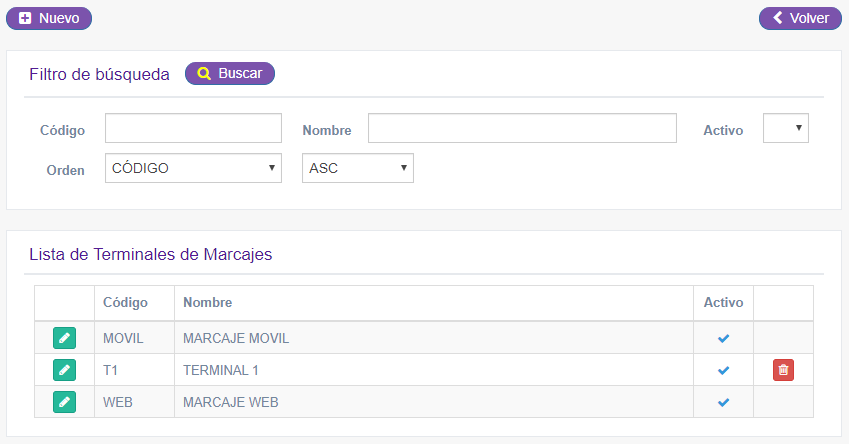
En la pantalla principal del mantenimiento de terminales podrá dar de alta terminales y buscar algún terminal ya existente para modificarlo o borrarlo.
Hay dos terminales predefinidos que no se pueden borrar ni desactivar, el terminal WEB y el terminal MOVIL.
Datos
Permite indicar los datos de configuración del terminal:
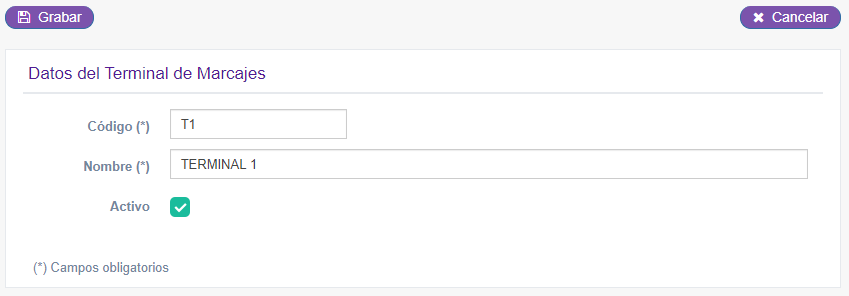
- Código: Código que identifica al terminal. Si tiene un terminal físico, este código es el que debe asociar al terminal físico en el programa GesFicherSync.
- Nombre: Nombre para identificar al terminal.
- Activo: Permite activar o desactivar los marcajes de un terminal. Si desea desactivar los marcajes web o móvil debe hacerlo desde la opción de "Configuración de empresa".
