GesFicher App
Identificación
Podrá identificarse en la App para el móvil a través de su email y contraseña. Una vez que se ha identificado la primera vez, si su móvil lo permite, le preguntará si desea utilizar la identificación adicional que su móvil permita, por ejemplo el reconocimiento de la huella dactilar o la identificación por patrón.

Menú de opciones
Pulsando sobre el icono de la parte superior izquierda podrá acceder a todas las opciones del programa.
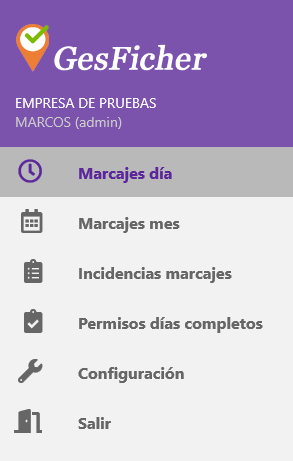
Marcajes día
Una vez identificado, se le mostrará la pantalla con los fichajes del día actual, desde donde podrá realizar un fichaje. Dependiendo de la configuración del usuario, se le obligará o no a que esté conectado a una red wifi, en una zona específica GPS, etc.
Si se le obliga a grabar su posición GPS, debe activar la geolocalización del móvil, a través de su opción más precisa, sin redes wifi, sólo con GPS.

En la zona superior de la pantalla se le muestra la fecha, que podrá cambiar con los botones de navegación que tiene a la derecha. También puede indicar una fecha concreta pulsando sobre la fecha que se muestra en pantalla. Le aparecerá un calendario donde podrá seleccionar el día que desee.
Debajo de la fecha le aparece el calendario que tiene asignado ese día. El primer símbolo es el día de la semana: Lunes (L), Martes (M), Miércoles (X), Jueves (J), Viernes (V), Sábado (S), Domingo (D). A continuación se le muestra la descripción del calendario asignado a esa fecha.
Si se está mostrando la fecha actual, visualizará un botón "Fichar" con el que puede grabar un nuevo fichaje.
Marcajes mes

De un vistazo, podrá visualizar el estado de los marcajes del mes.
Incidencias marcajes
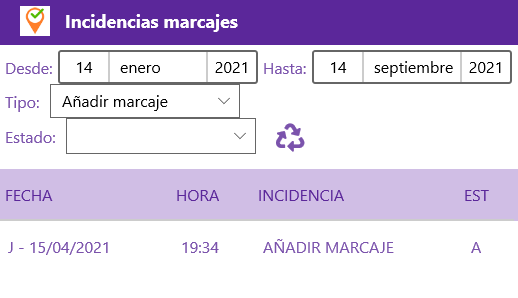
El usuario que ha realizado el marcaje erróneo, puede indicar el marcaje que quiere borrar desde la opción "Mi control horario / Incidencias marcajes".
Permisos días completos
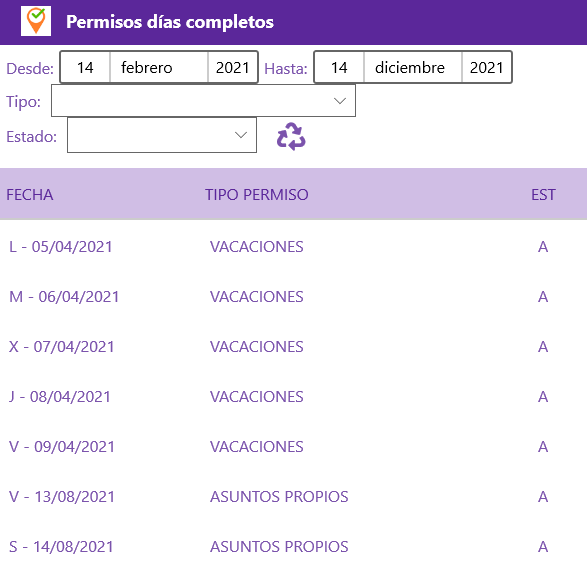
El trabajador puede solicitar un permiso de día completo desde la opción "Permisos días completos".
Configuración
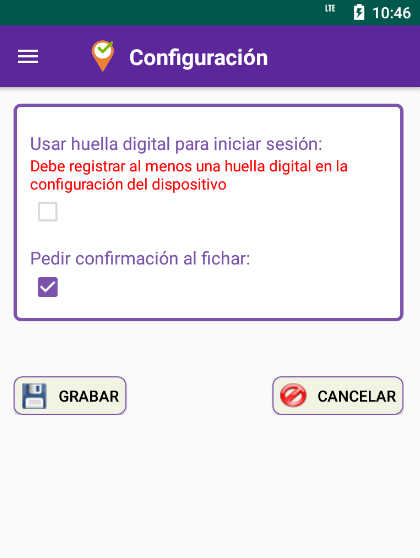
Se podrán configurar las siguientes opciones:
- Usar huella digital: Podrá habilitar la identificación con la huella digital que tenga registrada en su móvil, siempre que su móvil lo permita.
- Confirmación al fichar: Cuando se intente grabar un fichaje, podrá habilitar la opción para que le pida confirmación del fichaje o no.
Login multiusuario (Disponible en Android)
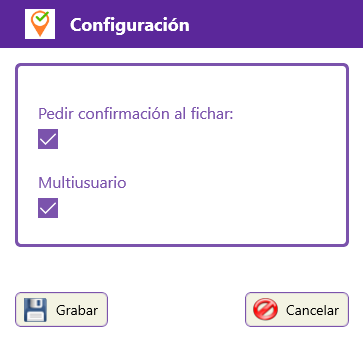
Si se accede con un usuario administrador, se mostrará una opción para configurar la app como un terminal de marcaje multiusuario.
Si se configura como app multiusuario, en la pantalla de identificación, se podrá seleccionar de una lista, el email del usuario que quiere entrar en la aplicación.


