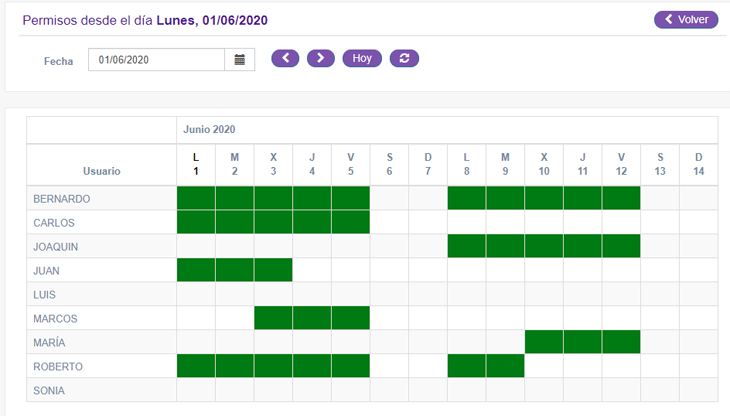Permisos días completos
Los trabajadores tienen derecho a una serie de días libres al año, en los que no deben trabajar, por ejemplo los días de vacaciones o los días de asuntos propios, es decir, pueden solicitar permisos de días completos.
Solicitar un permiso de día completo
El trabajador puede solicitar un permiso de día completo desde la opción "Mi control horario / Permisos días completos".
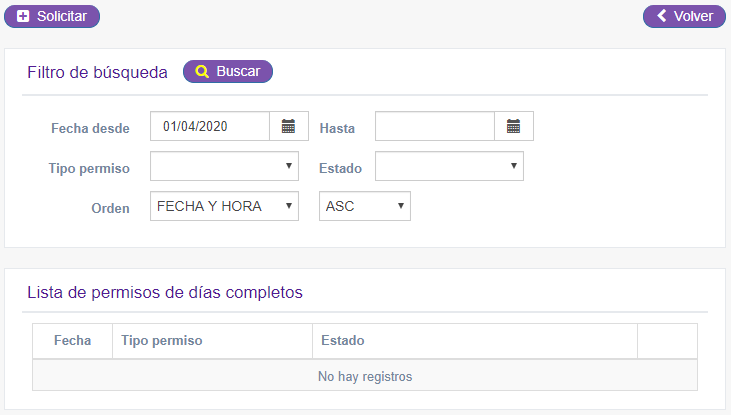
Debe pulsar el botón "Solicitar", en el campo "Tipo permiso" indicar el tipo de día que solicita, e indicar el rango de fechas en el que quiere solicitar el permiso. Las opciones disponibles en el campo de "Tipo permiso" son las que se hayan indicado en la opcion "Administración / Tipos de marcajes" que tengan configurado el valor "24:00" en el campo "Tiempo que cubre".
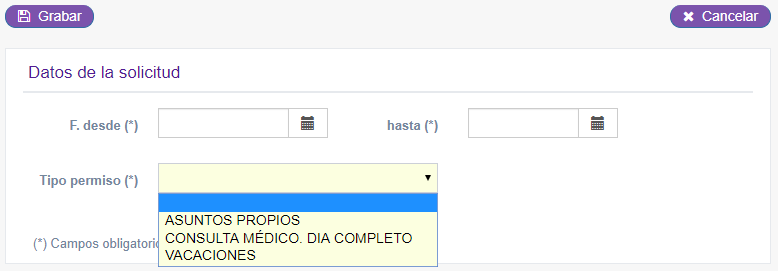
El permiso para esos días solicitados quedarán pendientes de revisión.
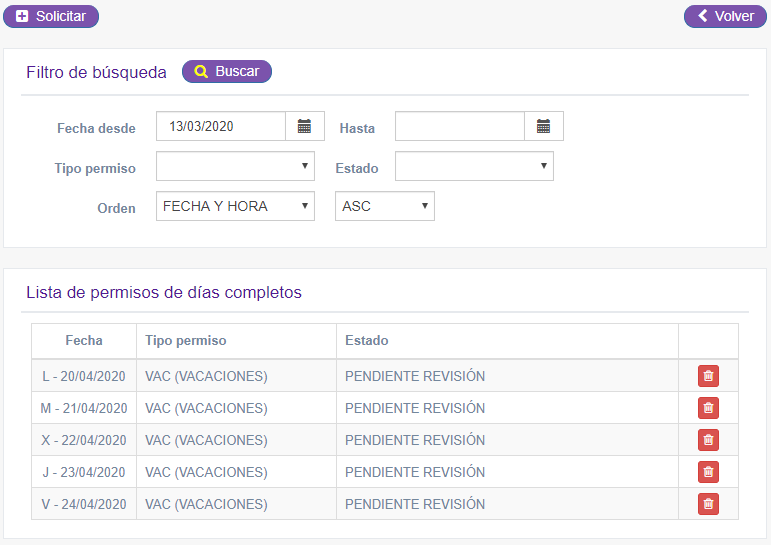
Un usuario con permisos para revisar los permisos de los usuarios, debe revisar la solicitud, para autorizar la petición o rechazarla, desde el módulo de "Gestión marcajes / Permisos días completos". Cuando haya algún permiso de día completo pendiente de revisión, se mostrará un icono con una estrella amarilla, para resaltarlo.
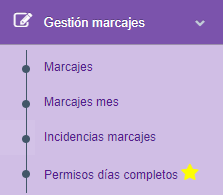
Inicialmente se mostrarán las solicitudes pendientes de revisar.
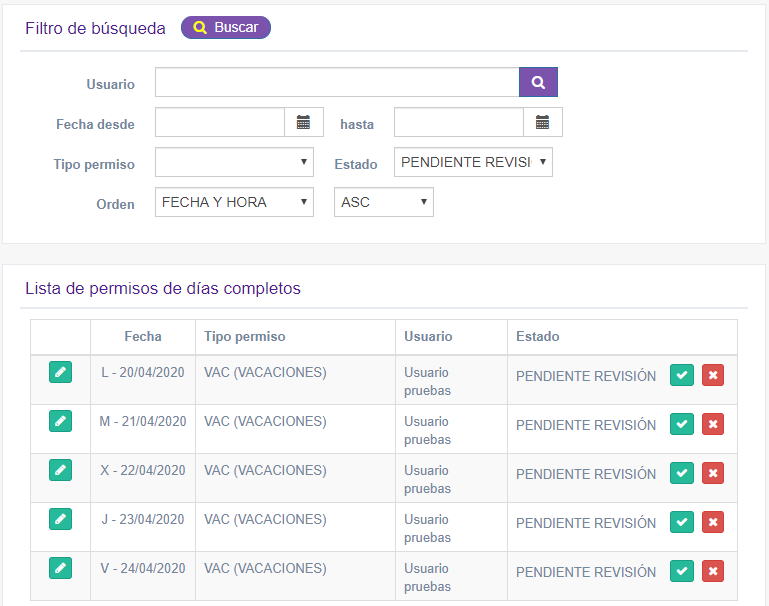
Desde esta pantalla se pueden realizar las siguientes acciones:
- Con el botón de aceptar: aceptar la solicitud.
- Con el botón de borrar: rechazar la solicitud.
Desde el móvil también se pueden consultar los permisos de días completos y su estado. La solicitud sólo se puede hacer de momento desde la página web de GesFicher.
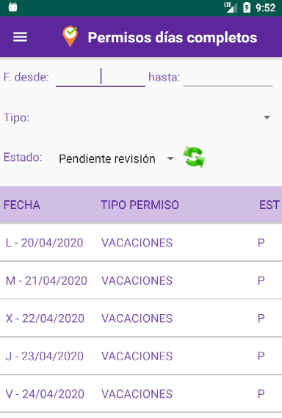
Planning de permisos de los trabajadores
A través de la opción "Gestión marcajes / Permisos días (planning)" podrá tener una visualización completa del planning de vacaciones de todos los trabadores.